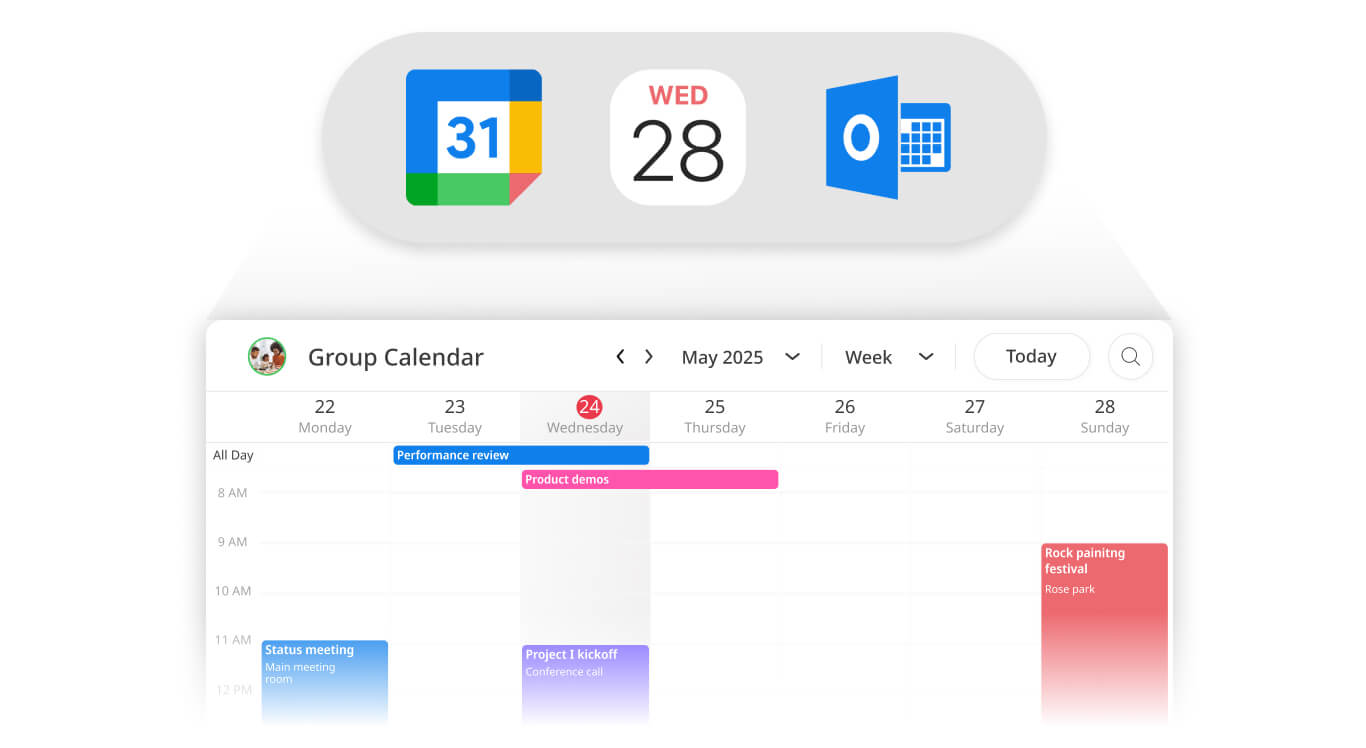
GroupCal is already recognized as a leader in shared calendars and group coordination, providing robust features for real-time, shared calendars across teams, communities, and families. Our platform has been built from the ground up to solve the complexities of sharing calendars in a group environment.
Today, we are thrilled to announce a significant expansion of our sharing capabilities: direct support for sharing your external Google, Outlook, and iCloud calendars.
Why This Matters
While you can easily create and manage group-specific calendars directly within GroupCal, people and organizations often have critical schedules – appointments, deadlines, or personal events – residing in their primary native calendars. These external commitments frequently need to be shared with others for full coordination.
The problem? Relying on the native sharing functionality of Google, Outlook, or iCloud calendar introduces immediate friction. These systems were not built for cross-platform, group-first collaboration, leading to inconsistent updates, confusing setups, and a lack of unified management.
GroupCal solves this. By allowing you to connect and share your external calendars, we eliminate the pain points of fragmented scheduling. This post will detail the exact limitations of native sharing and demonstrate how GroupCal acts as the universal host, transforming your siloed schedules into a single, reliable, and actively collaborative source of truth.
What are The Limits of Sharing Calendars Using Google, Outlook and iCloud?
The Coordination Problems GroupCal Solves, That Native Apps Create

When attempting to share a calendar outside of its native ecosystem (e.g., sharing a Google calendar with an Outlook user, or a corporate calendar with a community member), the core issues of sharing using Google, Outlook and iCloud quickly become apparent. These limitations often lead to unnecessary scheduling errors and administrative overhead.
1. The Cross-Platform Coherence Breakdown
In the modern workplace, teams use a mix of phones, desktops, and operating systems, which means they rely on a diverse set of calendar applications. The moment sharing crosses these platform boundaries – Google to Outlook, Outlook to iCloud – the integrity of the shared schedule is compromised.
- Reliance on Outdated iCal Feeds: When sharing outside its native ecosystem, your calendar app often defaults to an iCal feed link. This is a brittle, passive technology that is prone to delays and breakage. It can fail to update instantly, leaving recipients working from an outdated schedule – a major risk for time-sensitive coordination.
- No Universal Onboarding: The simple click-to-join experience fails here. Instead of a seamless join, the recipient has to manually subscribe to the iCal link, increasing friction and making large-group, cross-platform onboarding a headache.
- Inconsistent Display: Features like event color-coding, status details, and attachments can fail to sync correctly. The event a user sees on their iPhone might look completely different than what the originator sees on their Windows desktop.
2. No Real-Time Updates and Notifications
For team coordination, reliability is defined by the immediacy of communication. If an admin updates a critical meeting time, the team needs to know instantly.
- No Proactive Push Notifications: While native systems alert you to new invites, they often fail to send a dedicated push notification when a change is made to an event already accepted by a group member. The update is applied passively, leaving the member unaware of the change until they happen to look at the calendar.
- The “Chat-Like” Gap: The calendar update is simply applied to the data feed. There is no accompanying “activity stream” or instant alert that validates a change has occurred, which is a significant barrier to team engagement and accountability.
3. The Lack of Group Identity and Management
The native sharing mechanisms of Google, Outlook, and iCloud are limited to sharing updates about events, and leave out other considerations such as branding and additional information about the calendar.
- Missing Identity: The shared calendar appears as a plain line item in the recipient’s personal calendar list. It lacks any branding, descriptive text, photo, or icon to clearly communicate its purpose or origin.
- No Centralized Hub: Because it lacks identity, it also lacks the vital features of a collaboration hub: there is no group member list, no centralized place for discussion, and no ability for the group to feel cohesive around the schedule. This leads to the schedule being lost in the clutter of personal feeds.
How does GroupCal Share Your Personal Calendars? Universal, Unified Sharing
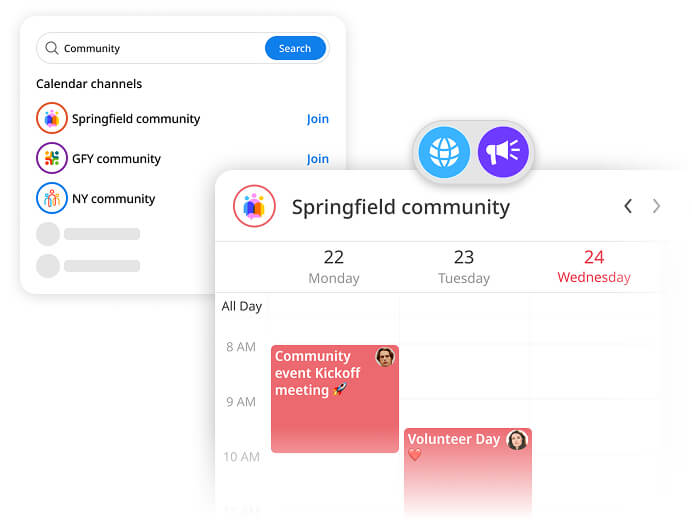
The limitations of sharing with Google, Outlook and iCloud require a solution built specifically for the reality of mixed-platform group coordination. GroupCal acts as the universal host, eliminating cross-platform friction and transforming siloed calendars into active, collaborative hubs.
The Mechanism: Connecting Your External Calendar
GroupCal’s solution is straightforward and secure: you authorize a one-way connection to your primary Google, Outlook, or iCloud calendar. GroupCal securely pulls your live schedule data and hosts it within a dedicated GroupCal shared calendar.
This mechanism immediately solves the core problems of sharing with Google, Outlook and iCloud:
- Universal Link: Your GroupCal calendar now has a single, reliable link for everyone. It does not matter if the recipient uses an iPhone, Android device, or a web browser; the single link guarantees an instant, consistent join experience.
- Real-Time Data Bridge: GroupCal actively monitors your external calendar for changes and instantly pushes those updates to every group member. This eliminates the dependency on slow, passive iCal feeds.
The Result: A Centralized, Cohesive Group Calendar
Once your external calendar is shared in this manner, it is no longer just a passive feed. It becomes an active, integrated part of your GroupCal environment. Members benefit from the collaboration features they rely on:
- Instant Notifications: Every change you make in your external calendar triggers an instant, chat-like push notification to every GroupCal member. This ensures your team is instantly aware of schedule changes, preventing coordination errors.
- Contextual Clarity: The calendar gains a dedicated identity with a photo, description, and list of all members, making its purpose clear and promoting higher engagement than a plain line item in a personal list.
GroupCal takes on the burden of cross-platform translation and communication, freeing your team to coordinate effortlessly and reliably, no matter what apps or devices they prefer.
What is the Advantage of Sharing Google, Outlook and iCloud Calendars Using GroupCal?
GroupCal’s external calendar sharing feature provides a functional advantage that moves beyond simple data viewing. It transforms your personal schedule into a reliable group asset, delivering three core benefits that native sharing mechanisms cannot match:
1. Universal, Single-Link Onboarding
Forget managing separate sharing methods for Google, Outlook, and iCal. GroupCal collapses all of that friction into a single point of entry:
- The Problem Solved: The need to manually subscribe to brittle iCal feeds or deal with conditional platform barriers is eliminated.
- The GroupCal Outcome: You share one simple link. Every recipient, regardless of their native calendar app (or lack thereof), joins your live schedule instantly and seamlessly. This is essential for onboarding large, diverse groups or communities with zero friction.
2. Instant, Chat-Like Updates Across All Devices
Reliable coordination requires immediate communication. Passive syncing is not enough when schedules change quickly.
- The Problem Solved: The risk of passive updates (where users are unaware of a change until they manually check the calendar) is eliminated.
- The GroupCal Outcome: Every time you update an event in your external Google, Outlook, or iCloud calendar, GroupCal guarantees an instant push notification is sent directly to every member’s phone and desktop. This creates a “chat-like” awareness of schedule changes, ensuring no critical update is ever missed.
3. A Centralized, Cohesive Group Hub
Group collaboration requires a dedicated space with clear identity and active membership.
- The Problem Solved: The shared calendar is no longer a passive, unidentifiable line item lost in a member’s list of external feeds.
- The GroupCal Outcome: Your shared calendar becomes a dedicated destination, branded with its own photo and description, complete with a live member list. This clarity boosts team engagement and accountability, fostering better cohesion around the schedule.
How to Keep Privacy and Control When Sharing a Personal Calendar?
For many users, the barrier to sharing their primary Google, Outlook, or iCloud calendar is not the technology, but the privacy risk. Your main calendar likely contains sensitive or confidential information that your group should not see.
GroupCal is engineered to address this directly, ensuring you maintain full authority over your data while enjoying the benefits of shared availability.
You Control What is Shared
When you integrate your external calendar, you retain full authority. You choose which connected calendars you want to share with which specific GroupCal group. This separation of concerns ensures that your external schedule is only available to the groups you explicitly approve. You retain full, ongoing control and can revoke sharing access at any time with a single click.
How to Control Event Visibility When Sharing a Personal Calendar? The Ultimate Privacy Filter
Even after sharing a calendar, you have a critical layer of protection for every entry:
- Hide Event Details: You have the option to apply GroupCal’s powerful visibility control feature to your shared external calendar.
- Status-Only View: When activated, this feature automatically hides event titles, descriptions, and locations from regular members. Instead, they will only see the time slot marked as ‘Booked’.
This means you can provide your team with 100% accurate availability from your personal calendar without ever exposing the details of a sensitive client meeting, a private appointment, or a personal deadline. You share the time commitment without sharing the context.
Conclusion
A Single Source of Truth for Everyone
GroupCal’s new external calendar support transforms your siloed Google, Outlook, and iCloud calendars into universal, actively managed, and secure group assets.
By empowering you to share your primary schedule without the risk of passive updates or compromised privacy, GroupCal delivers a unified workflow:
- For You: You get full, one-click control over who sees your schedule, along with the ultimate privacy filter to protect your confidential details.
- For the People You Share With: They receive instant, reliable, cross-platform push notifications for every change, guaranteeing they are never working from an outdated schedule.
Stop letting the limitations of native calendar apps dictate your group’s effectiveness. Achieve reliable, cross-platform coordination with GroupCal.
Ready to unify your schedule?