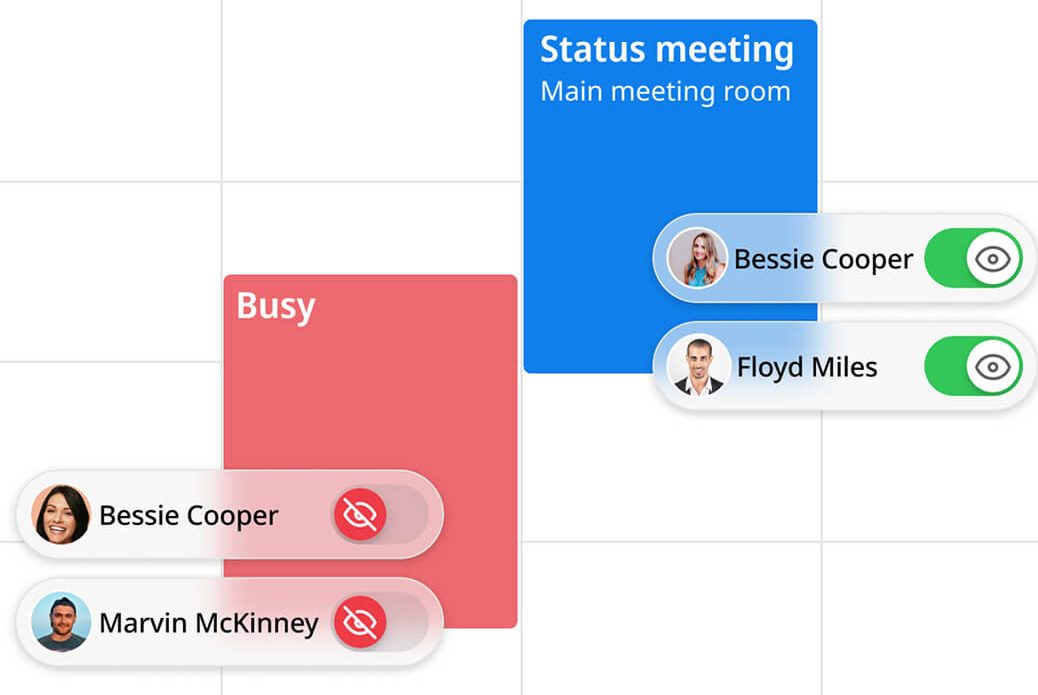
When managing a shared calendar, a core conflict often emerges: you need others to see your calendar availability to coordinate effectively and prevent scheduling errors, yet you cannot share the sensitive context: the client names, project details, or private meeting descriptions.
For most conventional shared calendars, the system is all or nothing. Grant visibility, and you expose sensitive data. Restrict visibility, and you risk crucial double-bookings. This trade-off forces administrators into an uncomfortable position.
GroupCal’s new Visibility Control feature is built to solve this dilemma. It is designed for scenarios where availability is crucial, but confidentiality is paramount.
This granular permission allows calendar administrators to enforce a uniform layer of privacy for an entire calendar. With a single setting, you can restrict the view for regular calendar members. They will still see that the time slot is taken – displayed clearly as ‘Booked’ – but the full event details (title, description, and location) remain secure and hidden.
This approach ensures your calendar members have the critical, real-time availability information needed for accurate coordination without compromising your organization’s sensitive data. Let’s explore how this powerful feature works and the specific advantages it brings to complex scheduling.
Feature Overview – How Event Visibility Control Works
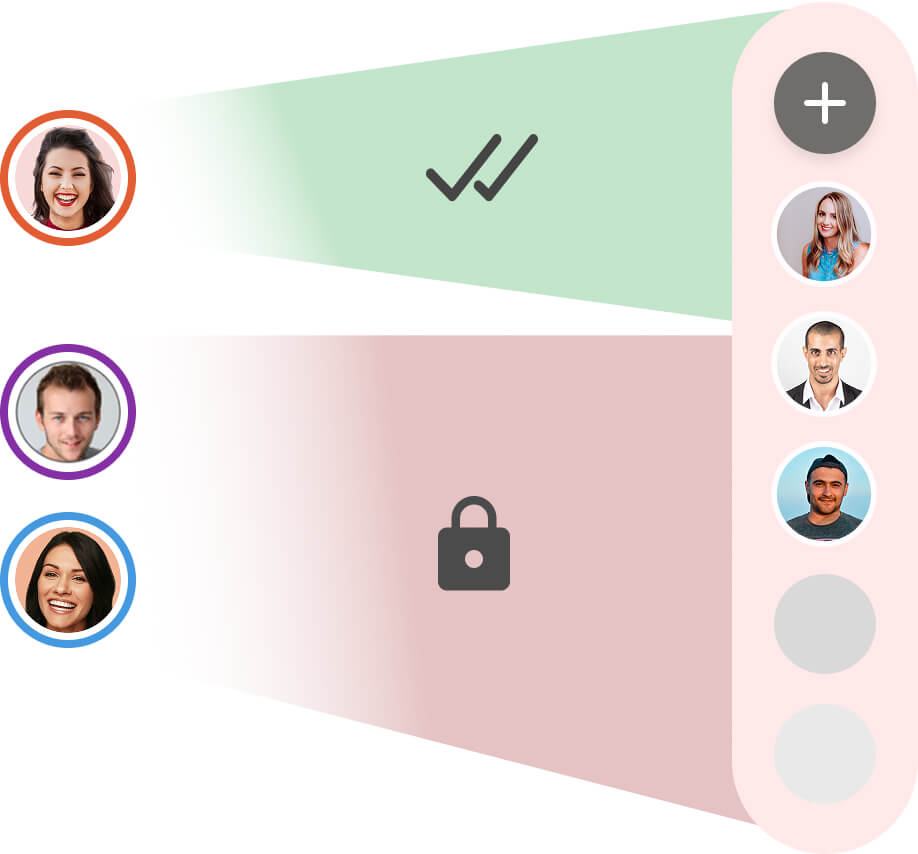
The problem of all-or-nothing calendar sharing is fundamentally about controlling information access at two levels: availability and context. GroupCal solves this by giving calendar admins a simple, powerful lever to pull.
By default, all members of a shared calendar can view all event information. However, administrators can activate the Visibility Control setting on a per-calendar basis.
When activated, the calendar immediately shifts into a “Status-Only” mode for all regular members. This means:
- Availability is Clear: The time slot remains clearly marked on the calendar as taken, ensuring no one attempts a double booking.
- Status is Visible: The event shows up with the generic label ‘Booked’.
- Context is Hidden: The full event details – including the event title, description, and location-are completely concealed.
Crucially, this control is balanced with full administrative oversight and personal accountability. Calendar administrators retain full visibility to all events. For regular members, they will see all non-owned events as ‘Booked,’ while the event creator/owner always retains full visibility of the details for their own events.
This means that within a calendar set to private view, a member will typically see all events as ‘Booked,’ with the exception of the few events they personally created or to which they were assigned ownership.
This functionality is also tied directly to editing controls. Once visibility is restricted, GroupCal ensures members who cannot see the event details cannot make changes to those events. This prevents unauthorized deletions or accidental edits of sensitive events they only see as ‘Booked’.
Technical Deep Dive
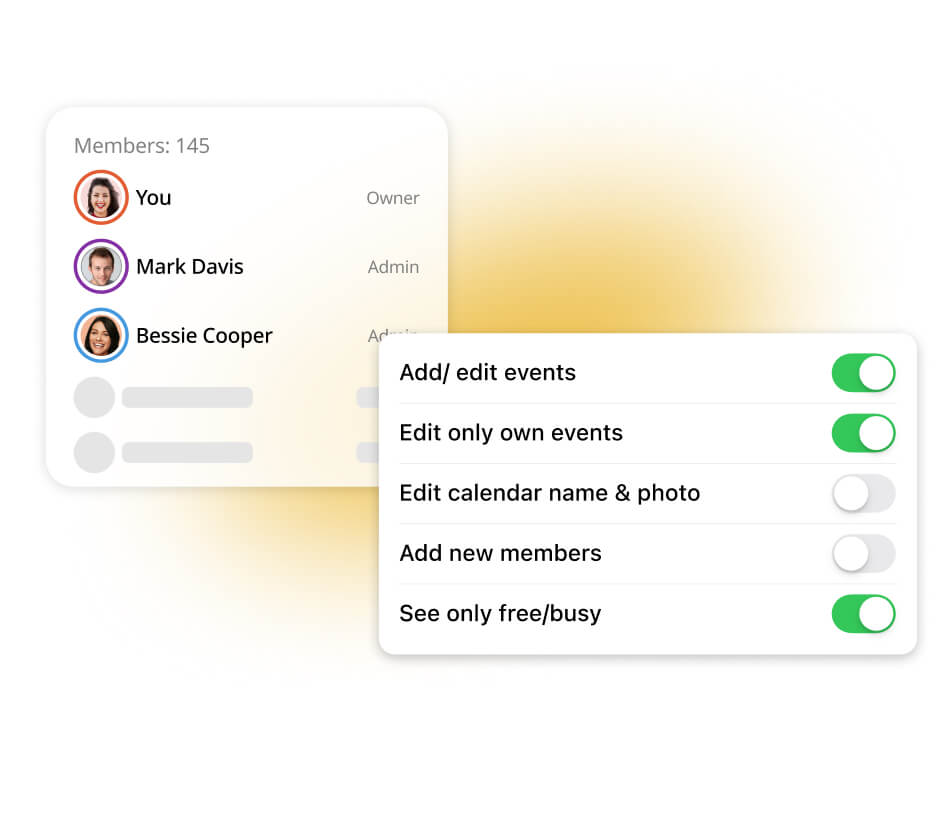
The power of Visibility Control lies in its integration with two core GroupCal principles: granular permissions and event ownership. Understanding how these mechanisms interact is key to deploying the feature effectively.
Event Ownership: Retaining Context and Control
In GroupCal, every event has an owner. By default, the event owner is the person who created the entry. This ownership can also be explicitly reassigned by a calendar administrator, linking an event to a specific individual regardless of who entered it.
When Visibility Control is active, this ownership designation determines who is exempt from the privacy restriction:
- Full Access to the event details: Calendar Administrators (for all events) and the Event Owner (for their specific events) are the only individuals who see the full event details. This ensures the person who needs to act on the context, or the administrator overseeing the calendar, maintains the necessary information.
- Restricted Access: All other members, regardless of their role, see only the time slot marked as ‘Booked’. This design allows you to share resource calendars or team schedules with a wide audience while maintaining high data security.
Visibility and Edit Permissions: A Unified Security Layer
When an administrator restricts event visibility for a calendar, the system automatically enforces accompanying edit restrictions for non-admin members. This creates a unified security layer.
Specifically, if event details are hidden:
- Members are immediately prevented from editing or deleting any events they see as ‘Booked.’
- The calendar’s core settings for editing are restricted. The admin can either set the entire calendar to read-only, or grant members permission to only edit events they own. This ensures no one can accidentally disrupt a schedule when they cannot see the full context of the event.
For a full understanding of the permission hierarchy, please refer to our guide on calendar permissions.
How to Activate Visibility Control
Activating this feature is simple and is performed at the calendar level, applying instantly to all current and future members.
- Navigate to the Calendar Details Popup.
- Locate the ‘Members can:’ section.
- Toggle ON the option to “See only free/busy”.
Practical Applications: Real-World Use Cases
A feature’s true value lies in how it solves specific, recurrent problems for different users. The Visibility Control moves beyond abstract privacy concerns to deliver functional coordination across multiple real-world scenarios:
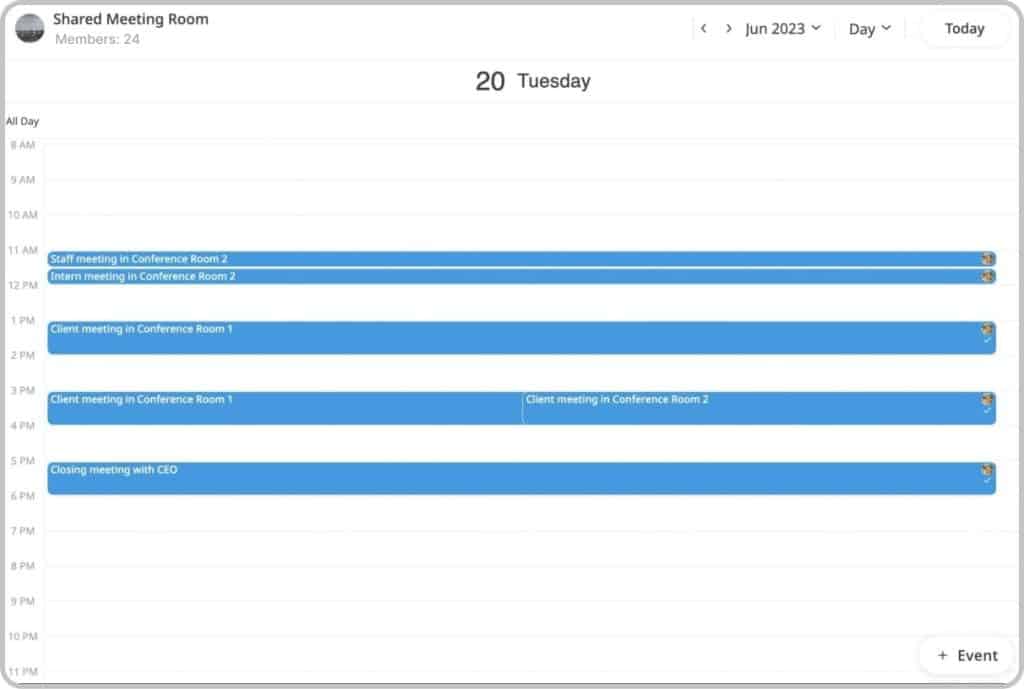
1. Resource Scheduling: Meeting Rooms and Equipment
The Problem: When managing a calendar for shared resources – such as a conference room, a company vehicle, or specialized equipment-you need every employee to see its live availability. However, the details of the meetings or who is using the resource are often internal or confidential.
The GroupCal Outcome: The admin sets the resource calendar to restrict visibility. Employees can now pull up the calendar and instantly see a list of slots marked ‘Booked’. Crucially, the employee who owns the booking will still see the full event title and notes, allowing them to quickly identify that it is their reserved slot on the schedule, while maintaining privacy for everyone else. Errors are reduced, scheduling becomes intuitive, and sensitive data remains secure.
2. Confidential Team or Project Schedules
The Problem: Project leads or HR departments need to share a schedule of important meetings, one-on-ones, or client delivery milestones with a broader team for coordination. Yet, many of these events contain internal-only context-client budgets, performance reviews, or early-stage strategy names.
The GroupCal Outcome: The team leader sets the shared calendar to private visibility. Team members see the full schedule, knowing the time is committed, but all confidential event titles are replaced with ‘Booked’. The lead maintains a transparent structure of availability while ensuring the details are only visible to them and the calendar administrators.
3. Personal Privacy within a Collaborative Group
The Problem: As a team lead, executive, or manager, you often link your personal work calendar (Google/Outlook) to the shared team calendar to show your availability. While the team needs to see when you’re free for a quick meeting, they should not see the title of your doctor’s appointment, family event, or sensitive one-on-one meeting.
The GroupCal Outcome: You can share your personal calendar’s availability with your GroupCal team. When this calendar is viewed by your colleagues, they see your schedule marked as ‘Booked’ without ever seeing the titles like “Doctor’s Appointment” or “Recruitment Call – Confidential.” You gain the benefits of true transparency and coordination without sacrificing your personal or professional boundaries.
The Advantage: GroupCal’s Control vs. Generic Free/Busy
Why GroupCal’s Visibility Control is a True Security Layer
While many business platforms offer Free/Busy options, GroupCal’s Visibility Control is built for the specific needs of group coordination, offering a more precise, reliable, and holistic layer of security.
Security Logic is Granular and Unified
In conventional systems, visibility and editing permissions are often managed separately. GroupCal unifies them. The core security advantage is this: if event visibility is restricted, GroupCal automatically locks editing. A user who sees only ‘Booked’ is immediately prevented from modifying or deleting that event. This necessary link between visibility and action drastically reduces the administrative risk of a schedule being disrupted by a user lacking the full context.
Contextual Clarity and Owner-Centric Workflow
GroupCal ensures that the security measure never compromises the workflow for the party responsible for the booking. This is where GroupCal excels over simple status indicators:
- Admins and Event Owners Retain Access: Calendar administrators, who need full oversight, always see all details. The Event Owner-the individual responsible for the booking – always retains full visibility to their event title and notes, even when the rest of the group sees only ‘Booked’. This guarantees the person who needs the context to execute their task is never handicapped by the security setting.
- External Focus: This admin-enforced rule can be applied to calendars shared with any group, including external communities, audiences, or client teams, where the native security rules of enterprise calendars often fail or are impossible to enforce.
Reliable, Uniform Enforcement
Unlike systems that rely on individual Free/Busy settings which can be inconsistent or prone to human error, GroupCal’s Visibility Control is a global permission activated by the calendar administrator for the entire shared calendar. Once the rule is set, it is uniformly enforced for every non-admin member, providing a consistent and reliable layer of security across all devices and all users.
Conclusion
The challenge of coordinating availability while protecting confidentiality is a universal administrative pain point. GroupCal’s Event Detail Visibility Control transforms this trade-off into a seamless, secure workflow.
By empowering calendar administrators to enforce a global ‘Booked’ status for non-essential members, GroupCal guarantees that sensitive information remains secure. At the same time, it preserves the necessary context for the owners and administrators who need it to execute their work.
If you manage sensitive schedules – be it a meeting room, a client project, or a confidential internal team – this feature is essential for maintaining both productivity and data governance.
Ready to enhance your calendar security?