Month: July 2023
GroupCal Plans and Subscriptions
GroupCal Plans and Subscriptions GroupCal offers a range of plans to cater to diverse user needs, ensuring that everyone can find a suitable option to enhance their scheduling and collaboration experience. While the basic plan provides extensive functionality at no … GroupCal Plans and Subscriptions
Events RSVP / Attendance Status
Events RSVP / Attendance Status By default, When adding events to a shared calendar, they are synced to all members, and displayed on their devices. No confirmation or a reply is requested from the calendar members. In case the … Events RSVP / Attendance Status
Permissions Management
Permissions Management GroupCal offers a robust permissions mechanism that allows calendar owners and admins to control the actions and access levels of calendar members. By understanding the roles and permissions available, you can effectively manage your shared calendar and … Permissions Management
Calendar Verification Badge
Calendar Verification Badge A calendar verification badge is a symbol that adds credibility and trustworthiness to a calendar in GroupCal. It is displayed as an icon alongside the calendar’s title in various sections of the app, including the Calendars … Calendar Verification Badge
Embedding a Calendar in your Website
Embedding a Calendar in your Website Embedding a calendar in a website refers to the process of integrating a GroupCal calendar into a web page, allowing visitors to view and interact with the calendar directly on the website. Anyone … Embedding a Calendar in your Website
Calendar Channels
Calendar Channels What is a Calendar Channel? A calendar channel in GroupCal is a type of shared calendar that offers additional functionalities and features that make it more suitable for managing and sharing public calendars with a wide range of … Calendar Channels
The Settings Popup
The Settings Popup The Settings popup allows you access features that control how GroupCal behaves. It is accessed by clicking on the Settings button on the Account section. Options available on the settings popup: Language The Language option determines the … The Settings Popup
Calendar Details Popup
Calendar Details Popup The calendar details popup in GroupCal allows you to customize various properties of your calendars, such as their name, color, description, and more. In this article, we will explore the details of the calendar details popup, … Calendar Details Popup
The Default Calendar
The Default Calendar The default calendar in GroupCal is the primary calendar where new events are added by default, when you create a new event from the ‘All Calendars’ screen. However, if you are adding an event from a … The Default Calendar
Best Shared Calendar App for 2023 – the Complete Guide
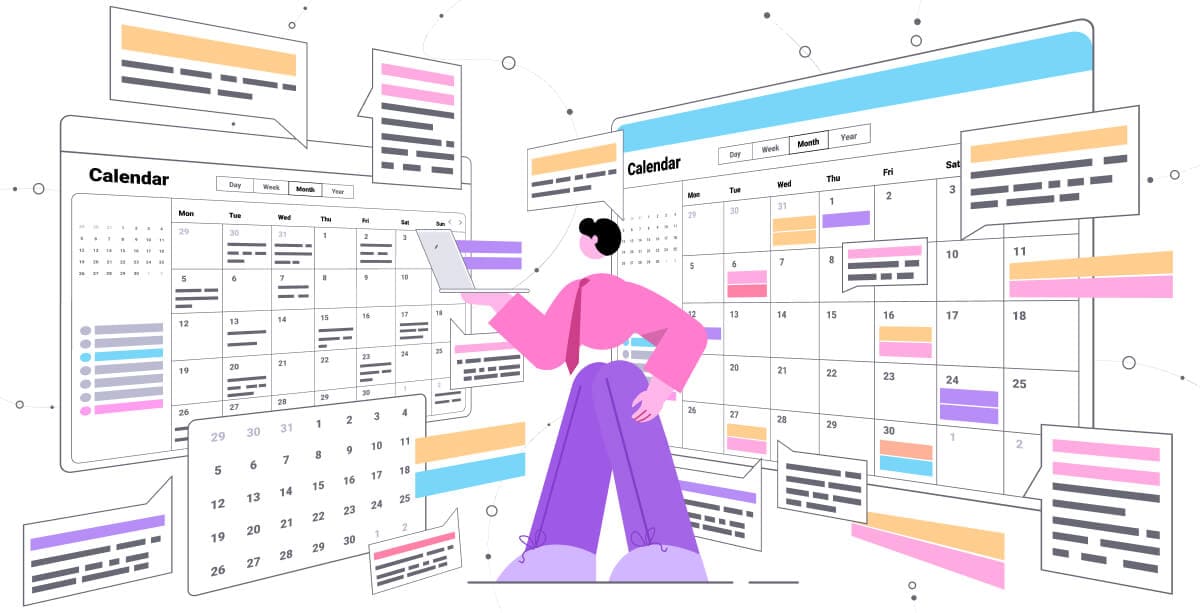
Effective team collaboration and streamlined scheduling are essential for productivity and success. Shared calendar apps have emerged as indispensable tools for teams, enabling seamless coordination, improved communication, and efficient scheduling. These versatile applications empower individuals and teams to stay organized, … Best Shared Calendar App for 2023 – the Complete Guide