Business Calendar – Sharing your Calendars using GroupCal
What is a Business Calendar?
A business calendar is a fundamental tool used to organize and manage time-related activities within a professional setting. It serves as a visual representation of scheduled events, appointments, deadlines, and milestones relevant to the operations of a business or organization. Unlike a traditional calendar, a business calendar often includes additional features such as task lists, reminders, and collaboration functionalities to facilitate effective planning and coordination. It acts as a centralized hub where individuals and teams can track and prioritize their commitments, allocate resources, and align their schedules for efficient workflow management. By providing a clear overview of upcoming events and commitments, a business calendar enables professionals to stay organized, meet deadlines, and make informed decisions regarding their time allocation. Such a calendar platform is an essential tool as both a small business calendar or a large business calendar. This article will discuss what a business calendar should offer and how GroupCal can be used as a shared calendar to improve the way businesses are managed and operated.
Importance of a Business Calendar for your business
- Time Management: A business calendar helps organize and prioritize events and tasks, ensuring efficient use of time. An example of a feature that supports this is a centralized platform, where all events and tasks are consolidated in one place, making it easy to track and manage.
- Scheduling: A business calendar allows for the coordination of appointments, meetings, and deadlines. A feature that supports this is the ability to send automated meeting invitations and track the availability of participants, making scheduling seamless and efficient.
- Planning: A business calendar assists in setting goals, creating timelines, and mapping out projects. An example of a feature that supports planning is the ability to create and visualize project timelines directly within the calendar, making it easier to allocate resources and track progress.
- Collaboration: A business calendar enables team members to align schedules and coordinate efforts. A feature that facilitates collaboration is the ability to share calendars with team members, allowing everyone to see each other’s availability and plan accordingly.
- Avoiding Conflicts: A business calendar helps prevent scheduling conflicts and overlaps. A feature that supports this is automated conflict detection, which alerts users if there are conflicting events or overlapping commitments, helping them avoid double bookings.
- Visibility: A business calendar provides a clear overview of events, tasks, and milestones. An example of a feature that enhances visibility is color-coding, where different categories or types of events are assigned distinct colors, making it easy to identify and differentiate them at a glance. A shared calendar can also be published online on a website making it visible to the public. This can be used by businesses, communities or congregations to make their public schedule available to the community.
- Accountability: A business calendar promotes accountability by assigning responsibilities and deadlines. A feature that enhances accountability is the ability to assign tasks and deadlines to specific individuals, ensuring everyone knows their responsibilities and due dates.
- Productivity: A business calendar optimizes workflow and ensures tasks are completed in a timely manner. A feature that supports productivity is the ability to set reminders and notifications, prompting users of upcoming deadlines and keeping them on track.
- Communication: A business calendar facilitates effective communication by sharing schedules and updates. A feature that enhances communication is the ability to integrate the calendar with communication tools, such as email or messaging apps, allowing for seamless sharing of schedule information and real-time updates.
- Efficiency: A business calendar reduces time wasted on rescheduling and improves overall efficiency. Features like drag-and-drop functionality and quick event editing make it easy to make adjustments to schedules, saving time and eliminating the need for manual rework.
Who Benefits from a Business Calendar?
- Individuals: Stay organized, prioritize tasks, and manage time effectively.
- Teams and groups: Facilitate collaboration, coordinate activities, and avoid scheduling conflicts.
- Managers: Monitor team activities, assign tasks, and track progress.
- Executives: Stay on top of busy schedules, manage time efficiently, and make informed decisions.
- Clients and Partners: A business calendar that allows sharing schedules, allows collaboration between businesses and their clients, customers and partners.
- Administrative Staff: Efficiently manage resources, coordinate events, and maintain organization-wide schedules.
- Brands: Share events, promotions, and product launches with customers and users.
- Influencers: Share your schedule, video releases, appearances, and collaborations with followers.
- Education Institutions (universities, K-12, colleges): Share multiple schedules, events, and academic calendars with students, ensuring they stay updated on important dates and activities.
- Large Businesses: A comprehensive calendar system is essential in large businesses for managing schedules, coordinating teams, and tracking milestones. It centralizes schedules, promotes collaboration, and enhances productivity. For example, with an advanced business calendar platform, a business can share its meeting rooms calendars, to allow everyone to book a meeting room. Additionally, a business can have separate shared calendars for teams allowing everyone visibility into the shared schedule.
- Small Businesses: A small business calendar is a vital tool for organizing schedules, tasks, and appointments. It provides a centralized platform to track important dates and events, enabling efficient resource allocation and seamless collaboration. By prioritizing tasks and avoiding conflicts, a small business calendar improves productivity and helps owners meet deadlines. It can be used for scheduling appointments, managing team tasks, and tracking meetings and events. Therefore a shared calendar can prove to be the best calendar for small businesses.
Examples of Business Calendars
Team Calendar
A team calendar is a shared calendar specifically designed for a group or team within an organization. It serves as a centralized platform where team members can view, manage, and coordinate their schedules, tasks, and events. A team calendar provides a visual representation of everyone’s availability, making it easier to schedule meetings, assign tasks, and plan projects collaboratively. It promotes transparency and collaboration by allowing team members to see each other’s commitments, ensuring better coordination and reducing scheduling conflicts. With a team calendar, teams can align their schedules, track project milestones, and stay informed about upcoming events, fostering improved communication and productivity within the team. It serves as a valuable resource for efficient team coordination and serves as a hub for managing and organizing team activities.
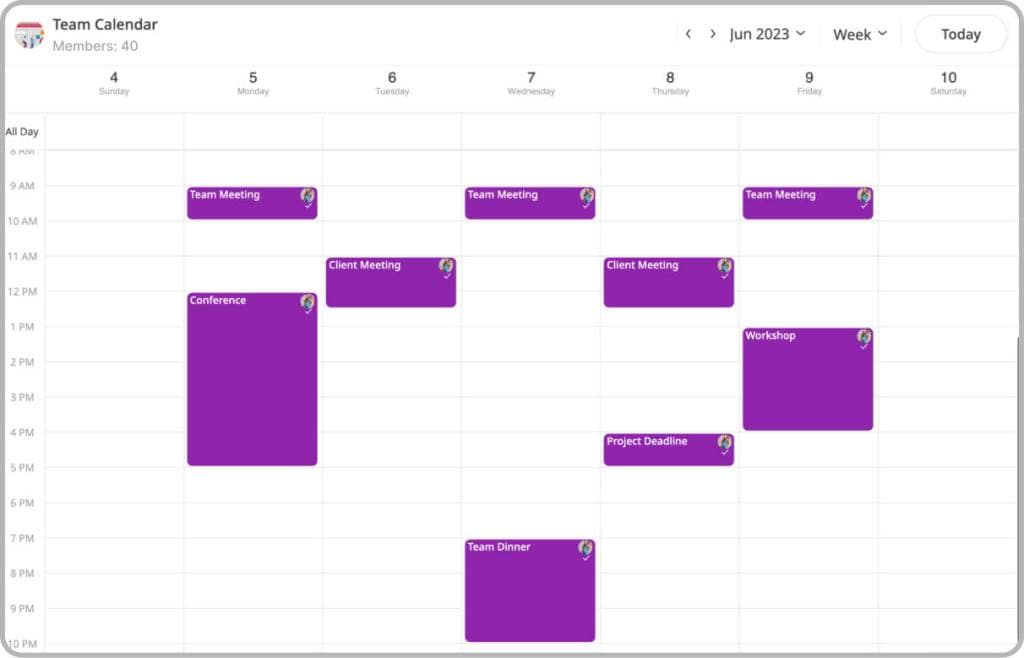
Website Calendar
A website calendar, also known as an online calendar or event calendar, is a digital tool integrated into a website that displays scheduled events, activities, or important dates. It serves as an interactive and accessible platform for visitors to view and engage with upcoming events or appointments. A website calendar typically includes features such as event descriptions, dates, times, locations, and sometimes registration options or additional details. It provides a user-friendly interface that allows visitors to browse events, search for specific dates or categories, and even add events to their personal calendars. A website calendar is essential for organizations, businesses, or individuals who frequently host events, as it enhances visibility, promotes engagement, and helps visitors plan their participation accordingly. It simplifies the process of sharing event information and ensures that users stay informed about upcoming activities through an easily accessible and navigable online interface.
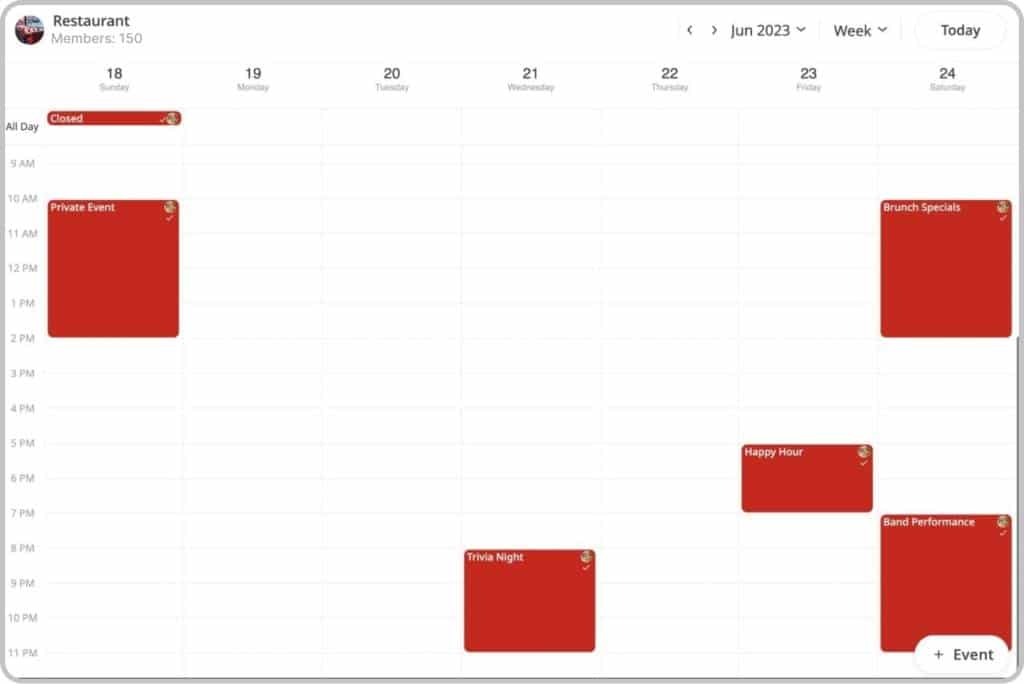
Customers/Client Calendar
A customer calendar is a personalized scheduling tool designed for individual customers or clients. It allows customers to manage and organize their appointments, meetings, and events in a convenient and efficient manner. A customer calendar typically includes features such as appointment booking, reminders, notifications, and integration with other digital platforms. With a customer calendar, individuals can easily schedule appointments with businesses or service providers, track their upcoming engagements, and receive timely reminders to avoid missing important events. It offers a seamless and user-friendly experience, allowing customers to view availability, select preferred time slots, and even reschedule or cancel appointments when necessary. A customer calendar empowers individuals to take control of their schedules, stay organized, and ensure a smooth and hassle-free experience when interacting with businesses or service providers.
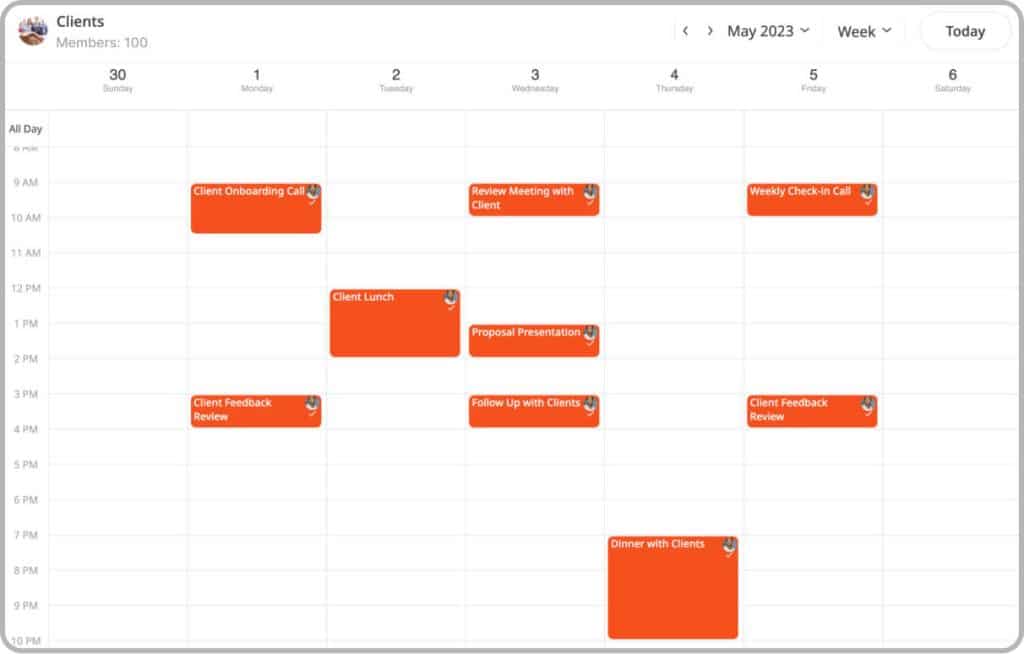
Store Calendar
A store calendar is a valuable tool used by retail businesses to plan and organize their operations and activities. It serves as a central hub for managing and scheduling various store-related events, promotions, and tasks. A store calendar helps businesses effectively plan their product launches, sales campaigns, seasonal promotions, and special events. It enables store owners and managers to allocate resources, assign responsibilities, and ensure smooth coordination among different departments. Additionally, a store calendar facilitates inventory management by providing visibility into upcoming product deliveries and stock replenishment schedules. It also helps in tracking important dates such as vendor meetings, employee training, and store maintenance activities. With a store calendar, businesses can maintain a structured and efficient workflow, improve communication among team members, and ultimately enhance the overall customer experience.
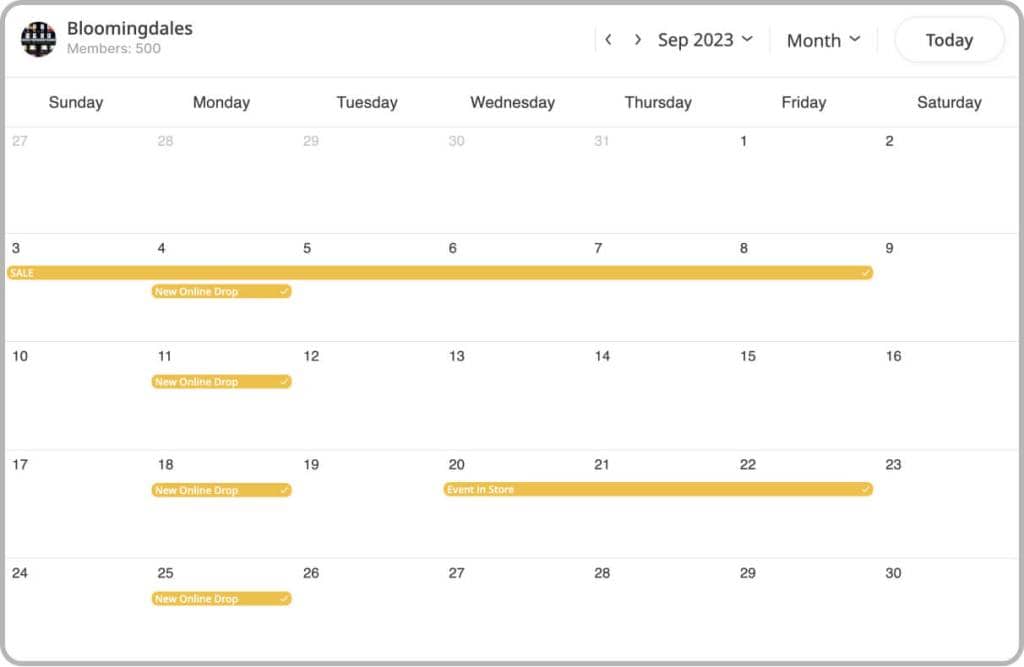
Brand/Influencer Calendar
A brand and influencer public calendar is a valuable tool that allows companies and influencers to share their upcoming events and activities with the public. It serves as a transparent and accessible platform for followers and fans to stay informed about promotions, brand events, influencer videos, and more. This public calendar ensures transparency and allows the audience to engage and participate in the scheduled activities. By providing a clear schedule of events, brands and influencers can generate excitement, build anticipation, and maximize their reach. Whether it’s a product launch, live stream, or exclusive promotion, the public calendar helps create buzz and fosters a strong connection with the audience. Stay up to date with the latest brand and influencer happenings by following their public calendar.
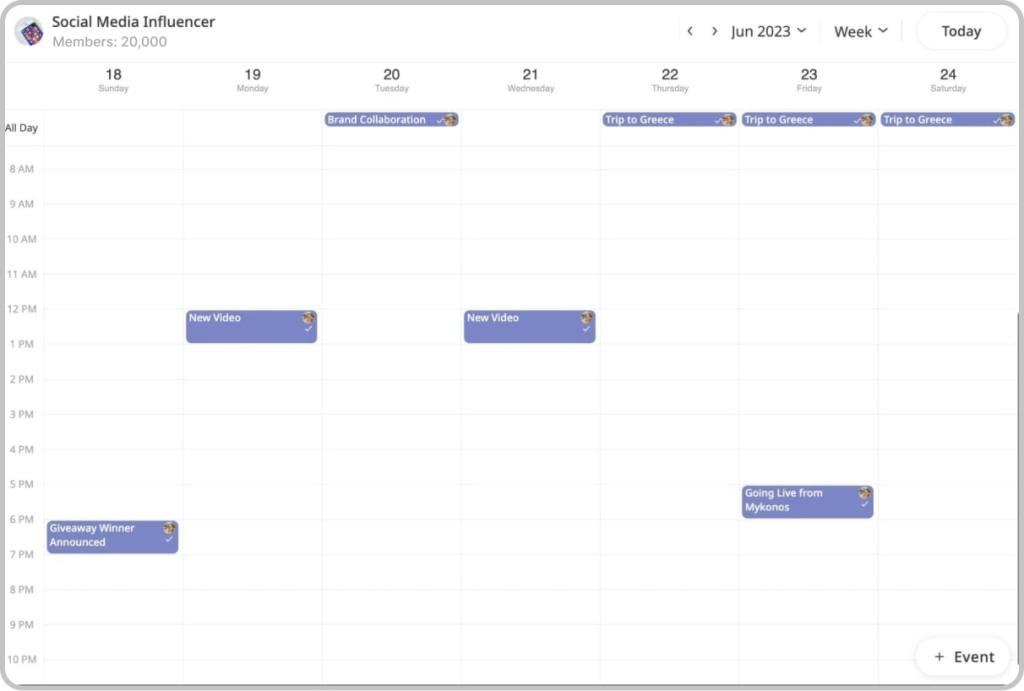
Work Calendar
A work calendar is a valuable tool used to manage and organize professional commitments and tasks within a workplace. It serves as a central reference point for employees and teams to schedule and track their work-related activities. A work calendar helps individuals prioritize tasks, allocate time for projects, and ensure efficient use of time and resources. It enables employees to plan and coordinate meetings, appointments, deadlines, and important events. With features such as reminders and notifications, a work calendar helps individuals stay on top of their responsibilities and meet deadlines. It also allows for better collaboration and coordination among team members, as it provides visibility into each other’s schedules and availability. Additionally, a work calendar aids in workload management, preventing overbooking or conflicts. By using a work calendar, employees can enhance their productivity, maintain better work-life balance, and contribute to a more organized and efficient work environment.
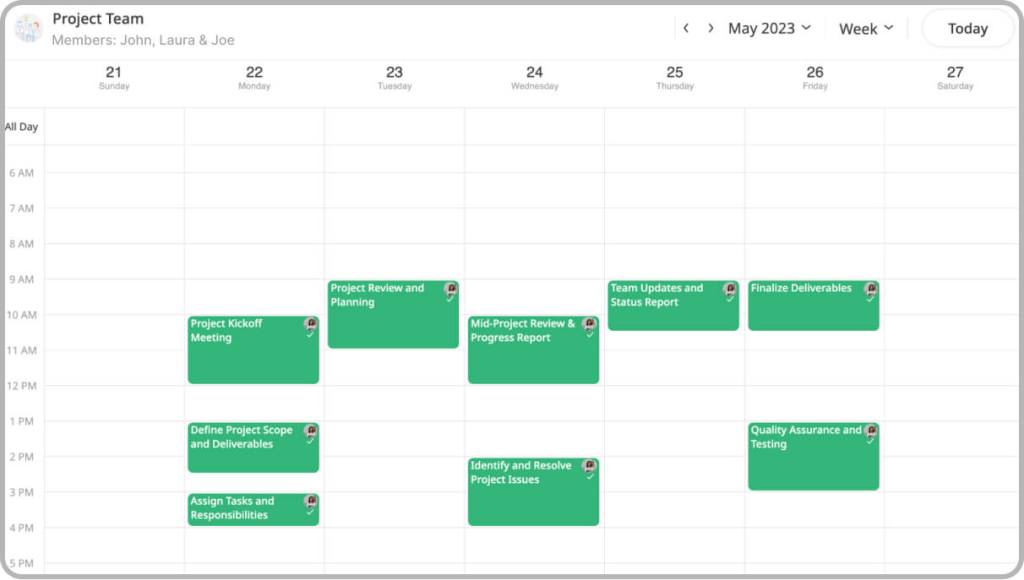
Using GroupCal for your Shared Business Calendar
GroupCal is a leading provider of collaborative calendar solutions for businesses and teams. With advanced features like seamless collaboration, permissions management, and a unified view of multiple calendars, GroupCal streamlines scheduling and enhances productivity. Its modern design, mobile accessibility, and integrations with Google Calendar make it a reliable choice for businesses of all sizes.
Here are some of the advantages of using GroupCal for your business, institution, or brand:
- Seamless Collaboration: GroupCal is designed specifically for collaborative scheduling. It allows you to create shared calendars with your team or business partners, enabling everyone to stay on the same page and easily coordinate schedules. With real-time updates and automatic syncing, everyone can view and edit events instantly, enhancing communication and collaboration.
- Advanced Permissions Management: GroupCal offers a robust permission management system. You have full control over who can access and modify events in your shared calendars. You can assign admins, set different levels of permissions for members, and ensure that sensitive information remains secure. This feature provides flexibility while maintaining data privacy and security.
- Unified View of Multiple Calendars: GroupCal supports multiple shared calendars, making it easy to manage various aspects of your business in one place. Whether you need to track team schedules, project timelines, or client meetings, you can consolidate all calendars into a single unified view. This feature helps you avoid scheduling conflicts and provides a comprehensive overview of your business activities.
- Real-Time Updates: With GroupCal, you can enjoy real-time updates for all shared calendars. Any changes or additions made by team members are instantly reflected across all devices, ensuring that everyone is up-to-date. This feature eliminates the need for constant manual updates or back-and-forth communication, saving time and minimizing errors.
- Visual Organization: GroupCal offers visual cues to enhance calendar organization. You can assign different colors to individual calendars, making it easy to distinguish between various schedules and events. This visual representation helps you quickly identify relevant information and prioritize tasks effectively.
- Mobile Accessibility: GroupCal is available as an iOS and Android app, allowing you to access your business calendar anytime, anywhere. Whether you’re in the office, on the go, or working remotely, you can stay connected and manage your schedules seamlessly from your mobile device. This mobile accessibility ensures that you never miss an important event or update.
- Integrations with Google Calendar: GroupCal integrates seamlessly with Google Calendar, enabling you to sync your existing Google Calendar events with your shared calendars in GroupCal. This integration provides a unified view of all your schedules, combining personal and business events into a single comprehensive calendar.
- Modern and Intuitive Design: GroupCal features a modern user interface (UI) inspired by social apps, making it intuitive and easy to navigate. The design prioritizes user experience, ensuring that you can quickly understand and interact with the calendar features without any steep learning curve.
- Customer Support: GroupCal offers customer support via email and social networks. If you have any questions or need assistance, the support team is available to help you promptly. Premium support is also available for paid plan users, ensuring faster response times.
- Scalable Plans: GroupCal offers a range of plans to suit different business needs. From the Free plan for individual users to the Pro, Business, and Business+ plans for businesses of varying sizes, you can choose the plan that best aligns with your requirements and budget. This scalability allows you to start with a plan that meets your current needs and upgrade as your business grows.
In conclusion, business calendars play a crucial role in enhancing productivity, organization, and collaboration within a professional setting. With the myriad of tasks, appointments, and deadlines that businesses face, a reliable and efficient calendar system is essential. GroupCal stands out as the ideal solution for your business calendar needs. Its centralized platform allows for seamless time management, enabling you to organize and prioritize tasks efficiently. The scheduling feature facilitates easy coordination of appointments, meetings, and deadlines, ensuring smooth workflow. GroupCal’s planning capabilities assist in setting goals, creating timelines, and mapping out projects. The collaboration feature allows team members to align schedules and coordinate efforts effectively. By using GroupCal, you can avoid scheduling conflicts, improve visibility into events and milestones, promote accountability, optimize workflow, and enhance communication. Its efficiency and user-friendly interface save time and effort, contributing to a more productive work environment. GroupCal is the comprehensive business calendar solution that empowers your team to stay organized, meet deadlines, and achieve success.